
Learn about the Microsoft Dynamics CRM sales lifecycle stages, from lead generation to post-sale follow-up. Discover how Dynamics CRM optimizes sales processes to improve conversions and customer relationships. Watch our YouTube video for in-depth insights!
Microsoft Dynamics CRM Sales Lifecycle: Streamline Your Sales Process and Drive Conversions
The Microsoft Dynamics CRM sales lifecycle is a structured approach to managing potential customers, optimizing lead conversions, and building long-term customer relationships. This lifecycle consists of multiple stages that guide sales teams from initial lead capture through post-sale support, all within the robust framework of Dynamics CRM.
For a deeper dive into this process, check out our YouTube video here, where we cover each stage in detail and share valuable tips on making the most of Dynamics CRM.
1. Lead Generation and Capture
Focus Keyword: Microsoft Dynamics CRM sales lifecycle
- Goal: The first step in the sales lifecycle is capturing leads from various channels such as web forms, social media, email campaigns, and events.
- Microsoft Dynamics CRM integrates with multiple platforms, enabling you to automatically capture leads in one centralized location.
- Capturing relevant information, like contact details and lead sources, helps sales teams prioritize leads and optimize future outreach efforts.
2. Lead Qualification
Secondary Keyword: Dynamics CRM lead qualification
- Goal: Not all leads are sales-ready. Lead qualification is the process of assessing whether a lead has potential as a sales opportunity.
- Dynamics CRM streamlines this by offering tools that rate leads based on factors like interest, budget, and likelihood to convert. Qualified leads move on to the next stage, while those not yet ready may be placed in a nurturing campaign for future engagement.
3. Opportunity Management
Secondary Keyword: Dynamics CRM opportunity management
- Goal: Once leads are qualified, they become sales opportunities. In this stage, CRM helps sales teams track the potential deal’s value, expected closing date, and status.
- By logging details such as the key decision-makers and potential objections, sales representatives have better insights into how to approach each opportunity.
4. Needs Analysis
- Goal: Understand the specific requirements of the customer to tailor the sales approach effectively.
- In this stage, Dynamics CRM enables the sales team to gather and document the customer’s pain points and objectives, providing a more personalized experience.
5. Proposal Development
Secondary Keyword: Dynamics CRM proposal development
- Goal: Based on the information gathered, the sales team drafts a proposal outlining the solution, pricing, and terms.
- Dynamics CRM helps automate parts of the proposal process, such as generating quotes, ensuring consistency, and speeding up response time.
6. Proposal Presentation and Negotiation
Secondary Keyword: Microsoft CRM sales negotiation
- Goal: Present the proposal to the client and navigate any negotiations over terms and pricing.
- Dynamics CRM helps by tracking each aspect of the negotiation process, from client feedback to changes in proposal terms, giving sales reps a clear view of the conversation history.
7. Closing the Sale
Focus Keyword: Closing sales in Dynamics CRM
- Goal: Finalize the agreement, ensuring all necessary documentation is completed.
- Dynamics CRM simplifies the final steps by facilitating order generation, contract signing, and automating account setup for delivery. This ensures a smooth transition from the sales to the service team.
8. Post-Sale Follow-Up and Account Management
Secondary Keyword: CRM post-sale follow-up
- Goal: Foster customer satisfaction and identify future opportunities for upselling or cross-selling.
- With post-sale features, Dynamics CRM enables your team to monitor customer feedback, schedule follow-ups, and nurture long-term relationships.
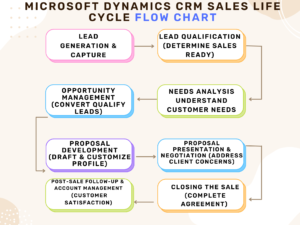
Explanation of Each Stage:
- Lead Generation & Capture: Collect leads from various sources.
- Lead Qualification: Assess if leads are sales-ready.
- Opportunity Management: Track potential deals and organize lead data.
- Needs Analysis: Understand the client’s requirements.
- Proposal Development: Create a customized proposal for the client.
- Proposal Presentation & Negotiation: Present the proposal, address concerns, and negotiate terms.
- Closing the Sale: Finalize the deal and complete paperwork.
- Post-Sale Follow-Up & Account Management: Ensure client satisfaction and identify future sales opportunities.
Why Use Microsoft Dynamics CRM for Sales Lifecycle Management?
Using Microsoft Dynamics CRM for managing the sales lifecycle offers numerous advantages, such as data centralization, automation, and enhanced customer insights. By integrating your sales process into Dynamics CRM, you streamline workflows, improve team collaboration, and ultimately, increase sales effectiveness. Dynamics CRM not only optimizes the journey from lead generation to post-sale but also equips sales teams with actionable insights for better decision-making.
For an in-depth look at each lifecycle stage and actionable tips, check out our YouTube video here!
Frequently Asked Questions (FAQ)
Q1: What is the Microsoft Dynamics CRM sales lifecycle?
A1: It’s a structured, step-by-step process to guide leads from initial contact through to post-sale support, enhancing lead conversions and customer satisfaction.
Q2: How does Dynamics CRM support lead qualification?
A2: Dynamics CRM uses criteria like interest level, budget, and timeframe to rate and qualify leads, allowing sales teams to focus on high-potential leads.
Q3: Can Dynamics CRM automate proposal development?
A3: Yes, it can streamline proposal generation by creating consistent, tailored proposals based on gathered data and customer needs.
Conclusion
Understanding and implementing the Microsoft Dynamics CRM sales lifecycle can transform your sales approach, making each stage of the customer journey more efficient and effective. From lead generation to post-sale, Dynamics CRM provides the tools and structure to help sales teams build strong, lasting customer relationships.
For a complete walkthrough and expert insights on using Dynamics CRM to its full potential, don’t miss our YouTube video here!



